


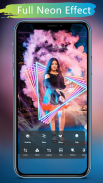




Camera for OPPO
Photo Editor

Description of Camera for OPPO: Photo Editor
Camera for OPPO: Photo Editor is a photo editing application specifically designed for OPPO smartphone users. This application provides a range of features that cater to individuals who want to enhance their selfies and other photos. With its availability on the Android platform, users can easily download Camera for OPPO: Photo Editor to improve their photography experience.
The app comes equipped with a variety of tools that allow users to enhance their images effectively. One of its key functionalities is the ability to apply a great selection of filters, which can transform the mood and tone of photos with just a few taps. These filters are designed to cater to different aesthetic preferences, making it easy for users to achieve the desired look for their images.
Camera for OPPO: Photo Editor also includes preset features that allow users to apply specific settings that complement their photo style. This feature is particularly beneficial for those who may not have extensive photo editing experience, as it simplifies the editing process. Additionally, the application supports panorama features, enabling users to capture wide-angle shots with ease.
White balance settings are another important aspect of the app. Users can choose from various options such as Incandescent, Fluorescent, Auto, Daylight, and Cloudy. This flexibility allows users to adjust the warmth and tone of their photos based on the lighting conditions in which the images were taken.
The app also provides screen mode settings, which include Action, Night, Sunset, and Play modes. These settings help optimize photo quality for different environments and times of day, ensuring that users can capture the best possible images regardless of the situation.
In terms of creative options, Camera for OPPO: Photo Editor offers cool photo effects that can add a unique touch to images. These effects allow users to experiment with different styles and create visually interesting photos that stand out. Users can also access a variety of photo frames to further enhance their images, providing additional customization options.
The application supports HDR conversion, allowing users to create high dynamic range images that showcase a wider range of colors and details. This feature is ideal for capturing landscapes or scenes with varying lighting conditions, as it helps to balance highlights and shadows in the final image.
Text and drawing tools are also included, enabling users to add personal touches to their photos. Whether it’s adding a caption or drawing directly on the image, these features provide an additional layer of creativity for users looking to make their photos more engaging.
For those who wish to modify the appearance of their images, the app includes tools to adjust blur, sketch, and warmth. This range of editing options allows users to refine their photos and achieve a polished look. Furthermore, users can alter color and sharpness, giving them control over the final outcome of their images.
Changing the orientation and cropping photos is a straightforward process within the app. Users can easily adjust the framing of their images to focus on the main subject or eliminate distractions from the background. This function is essential for creating well-composed photographs that are ready for sharing.
Camera for OPPO: Photo Editor also provides features for inserting cool and funny stickers, allowing users to add playful elements to their photos. This can be a fun way to personalize images, especially for social media sharing. The app also offers the ability to create pixel art from photos, which adds a unique and creative twist to traditional photography.
Red eye removal and whitening tools are available to enhance portrait photos, ensuring that images of people look their best. These features help to correct common issues that can occur during photography, making it easier for users to produce high-quality selfies.
The app is designed to be user-friendly, allowing both novice and experienced users to navigate its features seamlessly. The straightforward interface ensures that anyone can take advantage of the various editing tools without feeling overwhelmed.
Users can share their edited photos directly on social media platforms such as Facebook, Instagram, TikTok, Pinterest, and WhatsApp Status. The application is tailored to support the sharing process, making it convenient for users to showcase their creativity with friends and followers.
Camera for OPPO: Photo Editor combines functionality with creativity, providing a comprehensive suite of tools designed for effective photo enhancement. With features ranging from filters and presets to advanced editing options, users can create stunning images that reflect their personal style. The app stands out as a valuable resource for OPPO smartphone users looking to elevate their photography experience.
For users seeking to enhance their photography skills, Camera for OPPO: Photo Editor offers an effective solution that is readily accessible on the Android platform. Download Camera for OPPO: Photo Editor today and explore the myriad of features it has to offer.


























